Build your Google Drive integration with Marjory to streamline file management, automate processes, and optimize your data workflows. This integration simplifies document handling, enabling you to create automated workflows and improve your business efficiency.

Integrate Google Drive with Marjory, leveraging Google’s OAuth2 connection for secure and simplified authentication. This strategic integration empowers you to create automated workflows with other essential solutions.
Monitoring your data integration with Google Drive becomes effortless when you leverage Marjory’s capabilities. With Marjory, you can achieve a high level of control and visibility over your Google Drive integration, allowing you to make informed decisions and optimize your data management.

Create Account
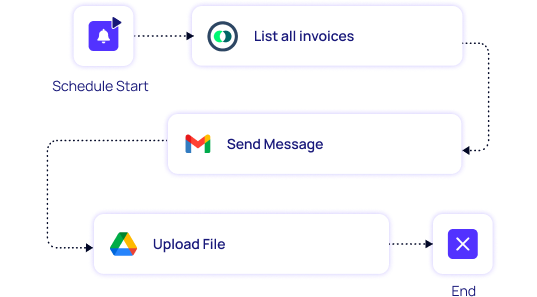
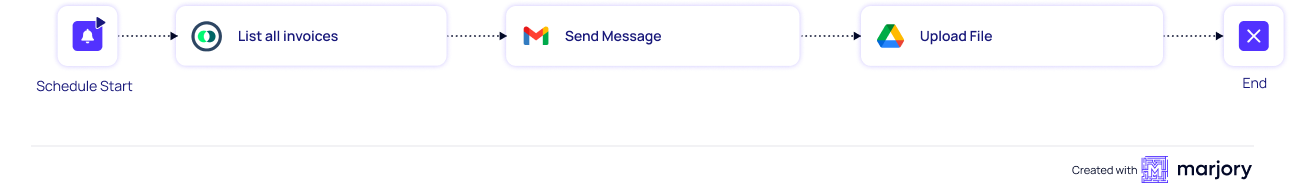
Automate your invoice management with Pennylane, Gmail, and Google Drive.
When Pennylane generates a new invoice, it triggers an automatic email to the finance team via Gmail.
Simultaneously, a copy of each invoice is archived in a designated folder on Google Drive, ensuring efficient organization and shared accessibility.






Google Drive is a secure and flexible cloud storage service that allows users to store, share, and collaborate on files and documents. It provides a centralized location for document management, making it an essential tool for businesses and individuals.
Integrating Google Drive with Marjory is a straightforward process. Marjory offers a user-friendly tool that allows you to connect your applications with its cloud storage capabilities. You can use a data integration solution like Marjory to accelerate the process, ensuring quick and efficient setup and management. Marjory’s user-friendly interface facilitates seamless integration and scalability, making it suitable for businesses of all sizes.
Plus, Marjory supports OAuth2 for secure and simplified authentication.
Monitoring the integration and automation of Google Drive data is crucial for ensuring smooth operations. Marjory offers monitoring and tracking features, allowing you to oversee the entire integration process in real-time. Keep an eye on file movements and collaboration activities to quickly detect any potential issues or discrepancies. Marjory’s scalability ensures that it can handle increased data loads as your business expands, providing confidence in the reliability and security of your data exchange between Google Drive and your solutions.

Marjory is a SaaS suite of Middleware for Midsize Enterprises, covering the main challenges of Data integration: ESB, ETL, iPaaS etc.
As an all-in-one tool, Marjory gives its clients the best way to simplify their technology stack, enhance efficiency, and optimize their operations.

Create Account